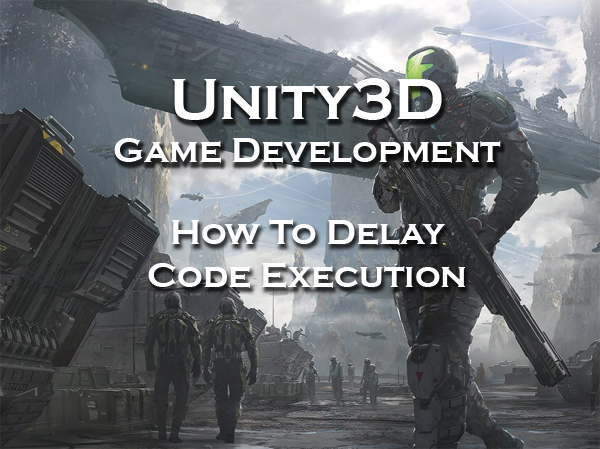
Unity3D How To Delay Code Execution
In a game that I am developing, I needed a slight but simple delay of code execution in order to allow the enemy death animation to complete. Here is the method that I used:
Of the different methods to add a delay to executing code, the easiest and less complicated that I’ve found is to use the Invoke method.
There are two steps: (See the code example below)
1. Move your code to a function.
2. Invoke the function with the desired delay.
void Update() {
// Execute the function in two seconds
Invoke("MyDelayedCode", 2);
}
void MyDelayedCode() {
Debug.Log("Hello!");
}
See my post about Unity3D How To Create A Simple Countdown Timer for an alternative method to create a Unity3D How To Delay Code Execution using the Time.deltatime countdown.
Unity3D has several other MonoBehaviours that perform delayed code execution but are slightly more complicated. I prefer the simple method above. However, the other more complicated methods for executing delayed code are:
- InvokeRepeating
- WaitForSeconds
- WaitForSecondsRealtime
- WaitForEndOfFrame
- WaitForFixedUpdate
These other methods require using IEnumerator return type for the function and the yield return new which confused me early on in my Unity3D development. I have since learned and understood them but they are still unnecessarily complicated for the simple goal I was trying to achieve.
Using Invoke is easy and straightforward for any level developer to understand.
Unity3D How To Delay Code Execution
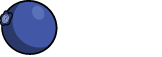
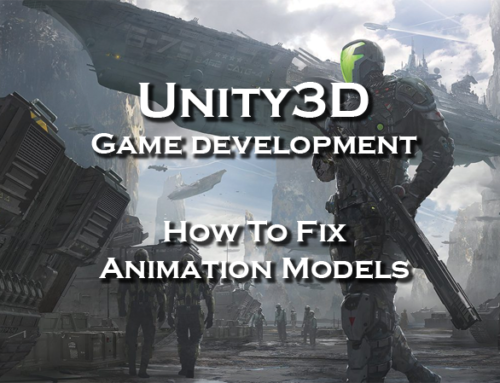
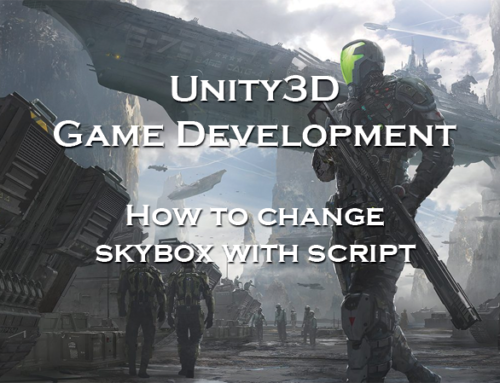

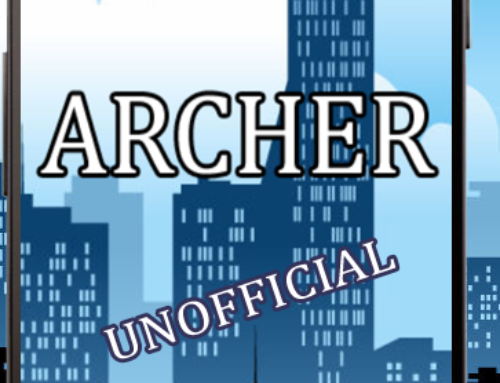
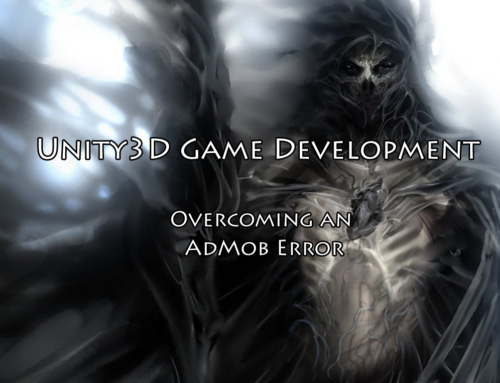
Leave A Comment