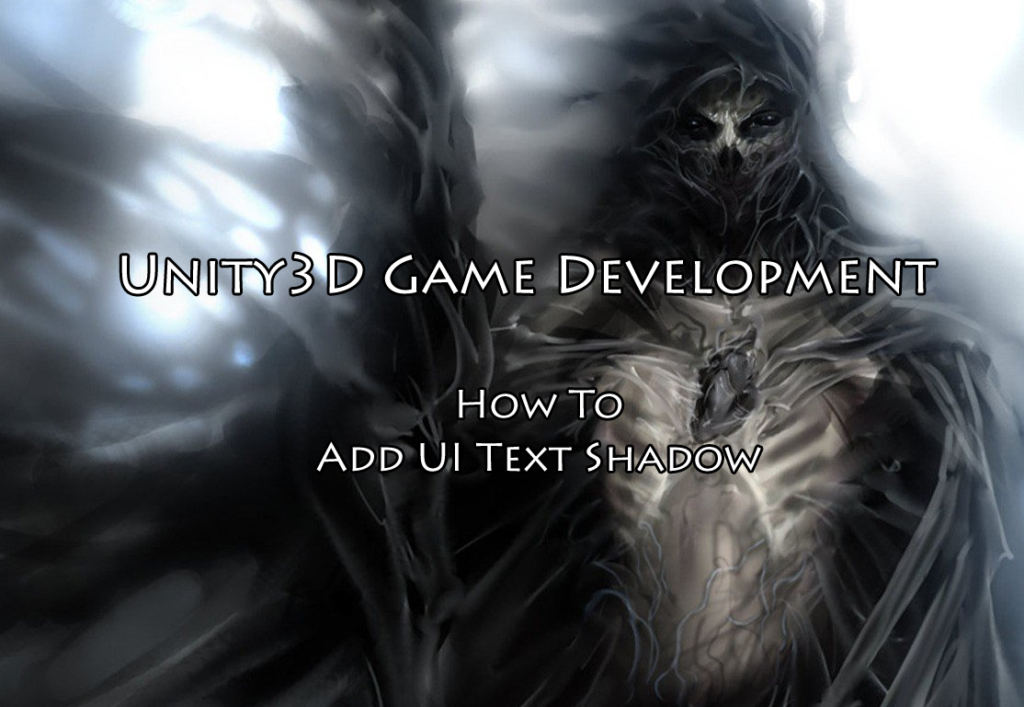
Unity3D How To Add UI Text Shadow
I needed to make the contrast between some text and background graphic more distinct. Adding UI text shadow helped. Here is how:
Add UI Text Shadow
Go to your Canvas, then the text object and then go to the Inspector. Now click the Add Component button and type in Shadow. Click to add the Shadow component.
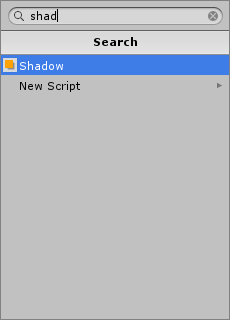
Edit UI Text Shadow
The UI Text Shadow component has a couple of features that you can edit. For my needs, I only changed the X offset from 1 to 2. This helped make the text contrast a little more distinct and easier to read in the game window.
You can also add a text outline. See my article on Unity3D How To Add UI Text Outline.
Unity3D How To Add UI Text Shadow
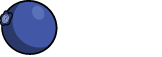
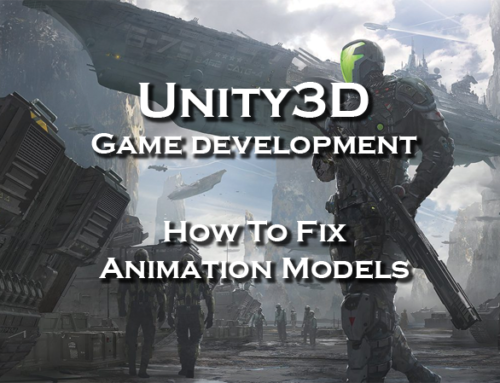
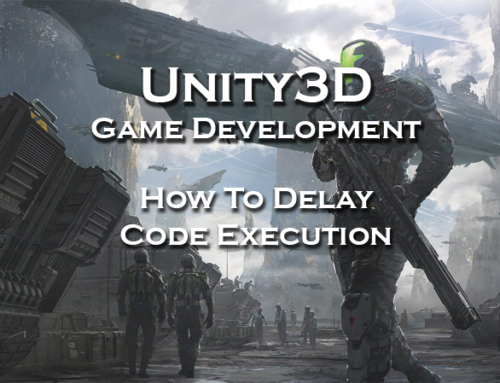
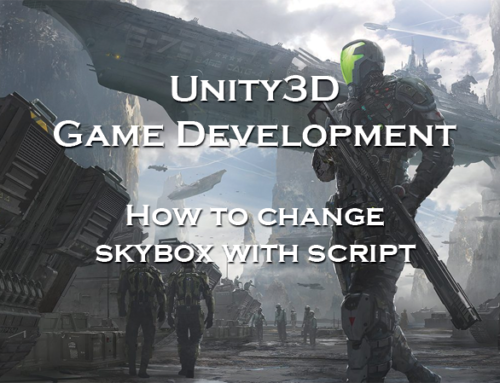

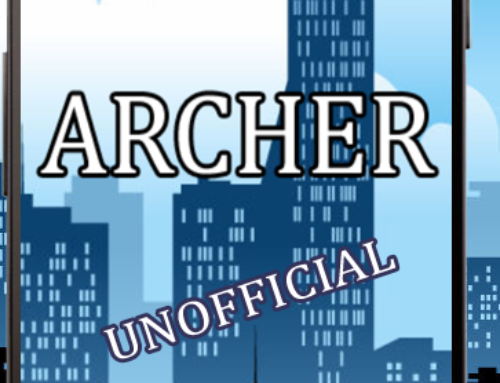
Leave A Comment